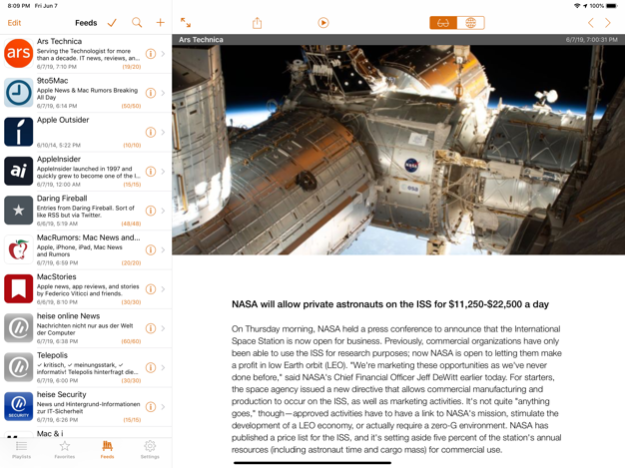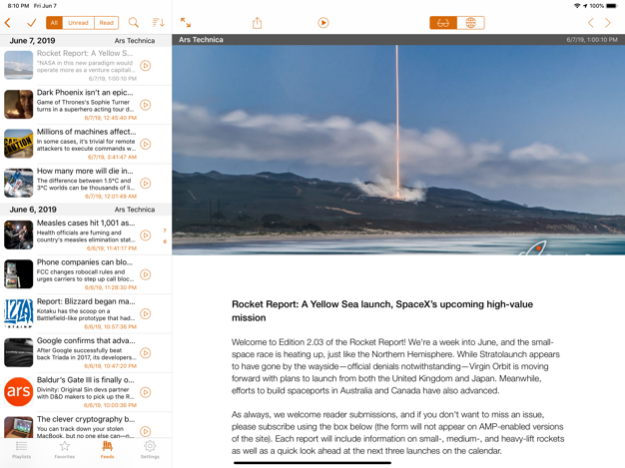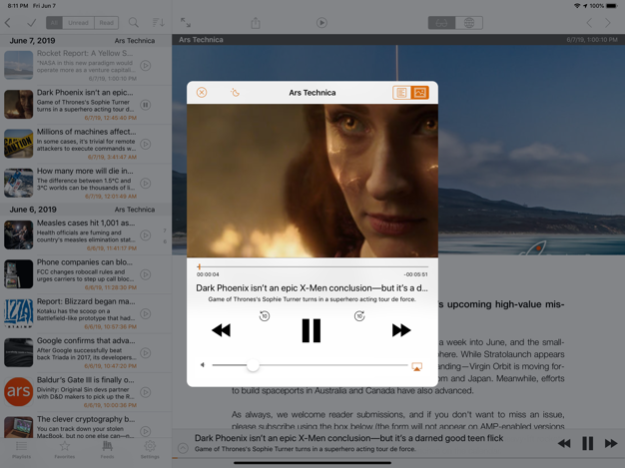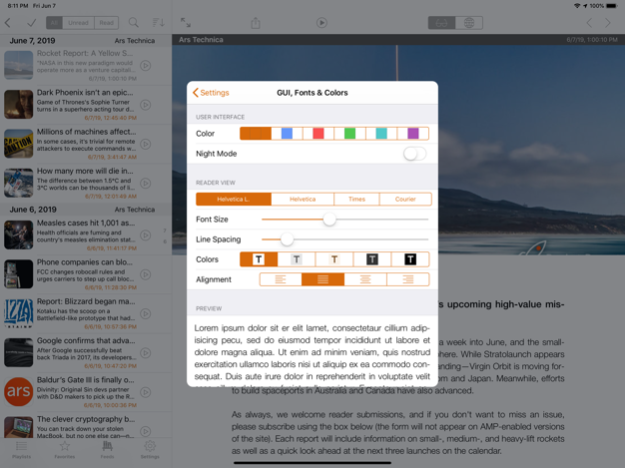Legi (RSS Feed Reader) 1.9.1
Paid Version
Publisher Description
Legi is a powerful RSS Feed Reader with speech output, "smart playlists", fulltext reader mode, offline mode etc. for iPhone, iPod Touch, iPad and the Apple Watch.
A RSS Feed reader lets you read blog articles, magazines and news sites much easier and much more comfortable than with a normal web browser. The App lets you subscribe and organize your news feeds, which will be updated fully automatically, so you always have the latest news available within the App. All articles will presented for a comfortable reading experience, but of course the original web view is also available.
Legi is special among RSS readers, because it has a speech output feature. This means the App can read all articles aloud when you can not read these yourself, for example when driving a car, while doing sports and for many other activities where you can't look on your device. The App has a full-featured audio player for the speech output (Play/Pause, skip back/forward, a timeline etc.) which works similar to the one of a music player App. Of course, all remote controls for music (the one from the control center, headphones, or Apple Watch) will work for Legi as well, so Legi can be in the background as well.
The full text of all articles will be presented in a comfortable reading mode, for which you can configure colors, fonts, text size etc. to match your own preferences.
An offline mode makes it possible to read all articles even if no internet connection is available. In addition the App lets you configure when and under which conditions the data is loaded, so you can load most or all of the data using WiFi and less or no data in mobile networks to avoid traffic.
You can also create "smart playlists" to categorize and organize articles independently of the feeds.
Several 3rd-party services to manage your feeds are supported as well:
- FeedWrangler
- Feed HQ, FeedBlur
- FeedBin
- BazQux
- InoReader
- The Old Reader
Also feeds can be saved as favorites, you can export or import your feeds via OPML, you can share articles using the ShareSheet and much more.
The Watch App lets you read or listen to (via speech output) articles on your Apple Watch as well. This is great for all the occasions where you do not have your iPhone with you, for example for all kinds of sports activities
Jan 17, 2024
Version 1.9.1
Bugfix: An issue with the OPML-Export was fixed
About Legi (RSS Feed Reader)
Legi (RSS Feed Reader) is a paid app for iOS published in the Newsgroup Clients list of apps, part of Communications.
The company that develops Legi (RSS Feed Reader) is Alexander Clauss. The latest version released by its developer is 1.9.1.
To install Legi (RSS Feed Reader) on your iOS device, just click the green Continue To App button above to start the installation process. The app is listed on our website since 2024-01-17 and was downloaded 1 times. We have already checked if the download link is safe, however for your own protection we recommend that you scan the downloaded app with your antivirus. Your antivirus may detect the Legi (RSS Feed Reader) as malware if the download link is broken.
How to install Legi (RSS Feed Reader) on your iOS device:
- Click on the Continue To App button on our website. This will redirect you to the App Store.
- Once the Legi (RSS Feed Reader) is shown in the iTunes listing of your iOS device, you can start its download and installation. Tap on the GET button to the right of the app to start downloading it.
- If you are not logged-in the iOS appstore app, you'll be prompted for your your Apple ID and/or password.
- After Legi (RSS Feed Reader) is downloaded, you'll see an INSTALL button to the right. Tap on it to start the actual installation of the iOS app.
- Once installation is finished you can tap on the OPEN button to start it. Its icon will also be added to your device home screen.